WordPress Unlimited FAQs
You can assign us any WordPress-related task that you need help with. These can include new website development, customization requests, debugging, resolving conflicts with other plugins, fixing bugs, site security, theme updates, plugin updates, content migration, website migration, On-Page SEO, and working with page builders.
We offer a full list of services that you can access with your plan, which you can check out here. We don’t impose any restrictions on the type of development task that you can assign to us
Yes, Our WP Experts can handle an unlimited number of tasks that you create and assign to us. We prioritize and work on one task at a time, moving on to the next one once the previous one is complete. Unlike our competitors, we don’t impose restrictions on the type of task or its duration.
To ensure transparency and fairness for all our clients, we have provided a general range of hours that our WordPress developers spend on your tasks per day here.
We believe in fairness and have found that our monthly clients are reasonable in the number of tasks they request. We do support a reasonable number of tasks per client, and if we feel that you’re requesting too many tasks, we’ll let you know.
The turnaround time for completing a task varies depending on the size and complexity of the task. To give you an idea of how WPhut can help you save time, we have listed some examples of small, medium, large, and new/redesigned website tasks here.
Generally, small and medium-sized tasks have a typical turnaround time of 24-48 hours, although the actual time may vary depending on the specific task. However, there is no task too big for us to handle
The time it takes to complete a website varies depending on several factors, such as the number of pages, complexity of design, third-party integrations, the use of page builders, and functionalities outside of WordPress core. Our team includes dedicated testers who ensure that work is thoroughly tested before delivery, which may add to the timeline. As a result, we can only provide rough estimates based on our experience.
- For example, with our Starter plan, you can expect to have two landing pages developed in one week.
- On our Business package, a website with five unique template pages typically takes around two to three weeks to complete.
- For custom-designed websites with a custom theme and custom fields, the completion time is usually around three weeks on our Agency plan.
Our services are best suited for web and digital agencies, contractors, consultants, and freelancers. Typically, our ideal agency partner has at least three active clients.
Our agency partners choose to work with us because they are either time-strapped or need more expert WordPress resources on their team.
WordPress Maintenance FAQs
We’re always happy to help you fix any issues you may encounter. We take great care to ensure that everything is compatible before updating plugins, themes, or WordPress core software, but sometimes things don’t go as planned and things can break after an update. If that happens, don’t worry! We’ll spend up to an hour trying to fix the problem for you. And if we can’t get the latest version of the theme or plugin to work properly on your site, we’ll simply roll back the update to the most recent stable version, and give you a recommendation for how to move forward and resolve the issue.
Our team will assist until your website is clean, safe, and back online.
You can ask us as many questions as you’d like, and if your request is covered by your plan, then we’ll take care of it right away. Our plans include up to fifteen (15) minutes of issue investigation per request at no additional charge. If the issue requires more involved analysis and investigation, we will send a cost estimate to investigate and resolve the issue.
Yes, we offer improved pricing for clients with 5 or more sites.
We offer a full refund within the first 30 days of purchasing one of our plans. If you’re unsatisfied with our service for any reason during your trial period with us, we’ll give you back 100% of the money you gave us.
Yes. We partner with many agencies to make sure their clients are well supported once their site has launched.
By offering one of our WordPress maintenance plans, agencies can deliver greater value to their clients, improve their bottom line, and add a new profit center for future growth.
WordPress Plugins FAQ
We’ll give you an installation package in.zip format via your purchase email after you successfully pay for the premium licencing of our plugins. To install it, kindly follow these instructions:
- Download the premium version file (the .zip format) from the purchase receipt email.
- From the admin dashboard, find Plugins >> Add New >> Upload Plugin >> Choose file then select the path to the .zip file and click Install Now. After installing successfully, click on Activate to make it work.
- Individual : You may use this licence on up to 1 website (personal or client-owned) after purchasing it.
- Business : You may use this licence on up to 5 websites (personal or client-owned) after purchasing it.
- Agency : You may use this licence on up to 100 websites (personal or client-owned) after purchasing it.