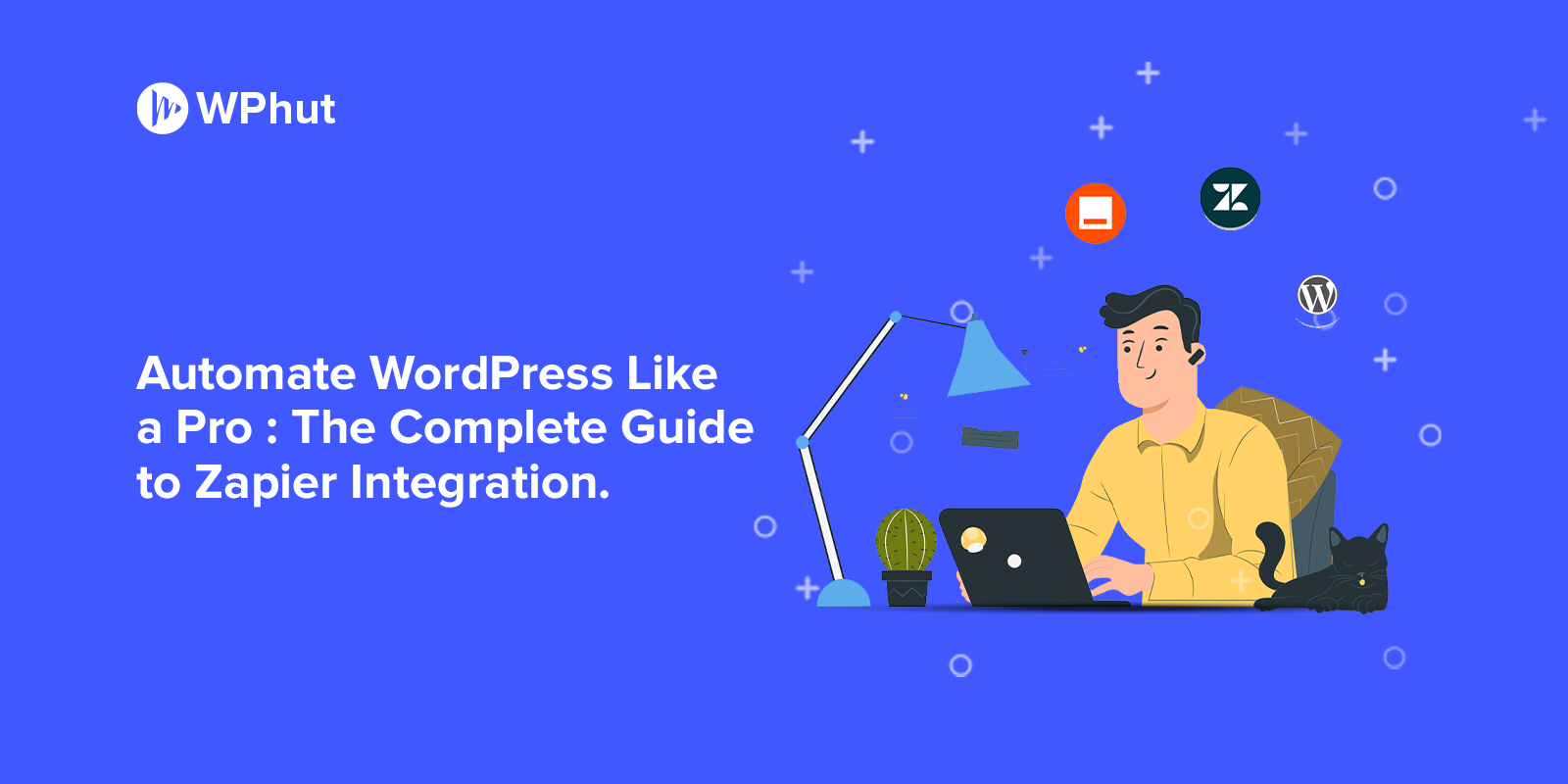Did you know that a one-second delay in your website’s load time can reduce conversions by up to 7%? In today’s fast-paced digital world, speed is everything. A slow-loading website doesn’t just frustrate visitors—it drives them away, impacts your search engine rankings, and ultimately affects your bottom line.
If your WordPress site feels sluggish, there’s a good chance your HTTP requests are to blame. These behind-the-scenes calls fetch everything from images and scripts to fonts, and too many of them can cripple your site’s performance.
But don’t worry—optimizing your site for speed isn’t as daunting as it sounds. Let’s dive into how to reduce HTTP requests on WordPress and supercharge your website’s load times for a seamless, lightning-fast user experience.
Table of Contents
- Key Takeaways
- Understanding HTTP Requests
- How to Identify HTTP Requests on Your WordPress Site
- Actionable Ways to Reduce HTTP Requests
- Advanced Techniques for Reducing HTTP Requests
- Regular Maintenance for Optimal Load Times
- FAQs
Key Takeaways
- Reducing HTTP requests improves website speed and SEO.
- Strategies like combining CSS and JavaScript files, optimizing images, and leveraging caching tools are highly effective.
- External resources such as themes, plugins, and external scripts often cause unnecessary HTTP requests.
- Using a Content Delivery Network (CDN) offloads server strain, enhancing overall performance.
Part 1: Understanding HTTP Requests
What Are HTTP Requests?
When a user visits your WordPress site, their browser sends HTTP requests to the server to fetch resources like HTML, CSS, JavaScript, images, and fonts. Each request adds load time, and too many requests can bottleneck performance.
Why Do HTTP Requests Affect Load Times?
The more HTTP requests your website generates, the longer it takes to load. This delay negatively impacts SEO and user experience, increasing bounce rates and reducing conversions. Search engines, particularly Google, prioritize websites that load quickly.
Common HTTP Request Sources in WordPress
- Themes: Heavily designed themes often include multiple CSS and JavaScript files.
- Plugins: Each plugin may add additional scripts and stylesheets.
- External Scripts: Services like Google Fonts, tracking codes, and ads can significantly increase the number of requests.
Part 2: How to Identify HTTP Requests on Your WordPress Site
Tools to Identify HTTP Requests
- Browser Developer Tools: Use Chrome DevTools to analyze your site’s network activity.
- Performance Testing Tools:
- GTmetrix: Offers a detailed breakdown of HTTP requests.
- Pingdom: Helps identify slow-loading resources.
- WebPageTest: Provides advanced insights into your site’s performance.
Analyzing HTTP Requests
After running a performance test:
- Categorize Requests: Identify CSS, JavaScript, image, and font files.
- Pinpoint Heavy Assets: Highlight files that take the longest to load.
- Prioritize Optimization: Focus on reducing high-impact resources for maximum results.
Part 3: Actionable Ways to Reduce HTTP Requests
1. Optimize and Combine CSS and JavaScript Files
- Why It Matters: Each individual file adds an HTTP request.
- How to Combine: Use plugins like Autoptimize or WP Rocket to merge CSS and JavaScript files, reducing the number of requests.
2. Minimize or Defer JavaScript
Deferring non-critical JavaScript ensures that only essential resources load first. Tools like Async JavaScript can help prioritize scripts for faster rendering.
3. Use a Content Delivery Network (CDN)
CDNs like Cloudflare or Bunny.net cache your site’s resources across multiple servers worldwide, reducing HTTP requests to your main server.
4. Remove Unnecessary Plugins and Themes
- Audit your plugins to remove unused or redundant ones.
- Choose lightweight themes like Astra or GeneratePress.
5. Reduce Image Requests
- Implement lazy loading to load images only when they are visible in the user’s viewport.
- Compress images using tools like TinyPNG or ShortPixel.
Part 4: Advanced Techniques for Reducing HTTP Requests
1. Enable Browser Caching
Caching stores resources locally on a user’s device, reducing repeat HTTP requests. Use plugins like W3 Total Cache or WP Super Cache for easy implementation.
2. Inline Critical CSS
Inlining critical CSS ensures that above-the-fold content loads immediately. This eliminates additional HTTP requests for external CSS files during the initial page load.
3. Use Prefetching and Preloading
- Prefetching: Preload resources your users are likely to access next.
- Preloading: Prioritize loading of fonts and critical assets. Tools like Preload Fonts can simplify this process.
4. Reduce External Scripts
- Limit external services like Google Fonts by hosting them locally.
- Avoid over-reliance on ad scripts and third-party widgets.
Part 5: Regular Maintenance for Optimal Load Times
Perform Regular Audits
Monitor your site using tools like Lighthouse to detect any performance regressions.
Keep WordPress Updated
Outdated themes, plugins, or WordPress core files can introduce unnecessary requests. Regular updates ensure optimal performance and security.
Backup Before Making Changes
Always create backups before implementing major optimizations to safeguard against data loss or configuration errors.
FAQs
What Are HTTP Requests in WordPress?
HTTP requests are browser requests for resources like CSS, JavaScript, images, or fonts necessary to display a webpage.
How Can I Reduce CSS and JavaScript Requests on WordPress?
Use plugins like Autoptimize to combine and minify files, or defer non-essential scripts with Async JavaScript.
Which Plugins Are Best for Reducing HTTP Requests?
- WP Rocket: All-in-one optimization.
- Autoptimize: Combines and minifies assets.
- W3 Total Cache: Caching plugin to store static resources.
Is Using a CDN Necessary to Reduce HTTP Requests?
While not mandatory, a CDN significantly reduces server strain and speeds up content delivery.
How Do Bloated Themes Affect HTTP Requests?
Heavy themes often include numerous external scripts and files, increasing the number of HTTP requests.
Conclusion: A Faster WordPress Site Awaits
Reducing HTTP requests is a cornerstone of WordPress performance optimization. By combining CSS and JavaScript files, enabling caching, optimizing images, and removing unnecessary elements, you can significantly improve your site’s speed.
Faster load times not only enhance user experience but also improve your SEO rankings, helping your website thrive in the competitive digital landscape. Start implementing these strategies today and watch your WordPress site transform into a lightning-fast platform!