If you’re a local business owner, you know how important it is to get your company’s information in front of as many people as possible. That’s why Google has developed GMB (Google My Business) profiles. These pages allow businesses to provide information about themselves, including how they can be reached, photos and videos of their storefronts or other facilities, reviews from past customers and more. The best part? It makes it easier than ever for people searching on Google Maps
Over the last few years, Google has released new features and updates to Google My Business (GMB), its business listings that appear in the search results and in Maps. Google will continue to improve these pages, as they are a big play for local search. The most recent update includes adding custom links at the top of business profiles to allow businesses to showcase more links.
A Google business profile is a page on your website that helps people find you when they’re looking for local businesses. It’s like a mini version of the standard Google search results, but it’s just for local businesses.
The idea behind these profiles is simple: if you have one, people will be more likely to visit your site and find out more about what you do. This can help with all kinds of things—like getting new customers in the door or generating leads for sales calls—but ultimately it’s about creating a better experience for consumers and giving them more information about where to go next when they need something done right away (like finding someone who speaks English).
What is a Google Business Profile?
Google Business is a free tool that allows you to manage your business listing across Google, including Maps and Search. You can add photos, videos and offers to your profile; respond to reviews; make changes to your store hours and contact information; add more information about what it does (e.g., services offered) or where it’s located (e.g., address).
-Add more information about your business, such as the services it offers or its address. -Respond to reviews or mark them as helpful.
Why does it Matter?
Google My Business profiles are important for local search marketing, SEO and mobile.
- Google My Business profiles are part of the Local SEO strategy. They can help you get found in local search results and therefore increase your website traffic.
- Search engines like Google are constantly changing their algorithms in order to deliver better results to users at all times, so it’s important that you keep up with these changes by regularly updating your profile with fresh content (i.e., blog posts). If a user visits your site once per month but sees no new content then they’ll likely leave without visiting again—and this is bad news for anyone hoping for more organic search engine traffic!
The same goes for Google My Business profiles. If you’re not regularly updating your business’ profile with fresh content, then you’ll quickly fall behind the competition. If a user visits your site once per month but sees no new content then they’ll likely leave without visiting again—and this is bad news for anyone hoping for more organic search engine traffic!
The Basics of Google My Business Profiles
Google Business Profiles are a way to tell Google, “Hey! This is who we are and what we do.” That’s it—it’s not a lot of information. But it’s all you need to tell people where they can find you online and how they can get in touch with your business if they want more information or an appointment with you.
Google Business Profiles are simple enough that anyone with basic knowledge of HTML can create one—and that makes them perfect for local search marketing (LSM). If done correctly, LSM campaigns using Google Business Profiles have the potential to reach hundreds or thousands more people than traditional methods would ever reach because of their sheer size compared with other channels such as Facebook ads or banner ads.
How to Set Up Your Google My Business Profile
To set up your Google My Business profile, you’ll need to:
- Create a Google account. If you don’t have one, create it now!
- Add a business name, category and address. This can be done through the “Add” button in the upper right corner of your profile page or by clicking on “My Businesses” on the left side menu bar of any Google search result page (so long as they’re within 100 miles). Be sure that all of these details are correct before saving them!
- Add phone numbers and websites (if applicable). You can do this by clicking on “Add another property” at the bottom of what looks like a small field labeled “Website URL” after entering an actual website URL into one box instead of typing it out manually into another box next time around; then doing so again until all required fields have been filled out correctly with valid information before hitting save again once done so.”
How to Optimize Your Google My Business Profile
Optimizing your Google My Business profile is a crucial step to getting more visibility in local search results. Here are some tips that can help you optimize your profile:
- Make sure you have a good photo. This should be the first thing people will see when they search for your business on Google, so it’s important that you make sure this image is clear and easy-to-read. You should also consider using an image that includes text in case someone needs more information about what they’re looking at (e.g., “We are open 24 hours a day”).
- Make sure you have a good address and contact details included in the “About” section of the website; these should be accurate so that Google knows where exactly within their database (i) the listing should appear once someone types in its name; (ii) whether or not there are other pages associated with said listing; and/or (iii) if certain criteria like review stars etc., meet certain requirements set forth by advertisers themselves.”
When you set up and optimize your GMB profile, you can keep your business information current and take advantage of opportunities for getting more visibility in local search results.
When you set up and optimize your GMB profile, you can keep your business information current and take advantage of opportunities for getting more visibility in local search results.
Google Business Profiles are a free tool for local businesses that helps them control the information that shows up in Google Maps. If you haven’t already done so, we recommend setting up a GMB profile today!
Final Thoughts
As you can see, GMB is a big part of the Google algorithm and is a great way to get your business listed in local search results. The more visibility your business has through these profiles, the higher it will rank on Google Maps and other maps apps like Waze. If you want to learn more about how to get started with Google My Business pages, check out this guide by our friends at Local SEO Blog (they have some great tips!).


1 thought on “The Complete Guide to Google Business Profiles and How they are Changing Local Search Marketing”
Thanks for your blog, nice to read. Do not stop.